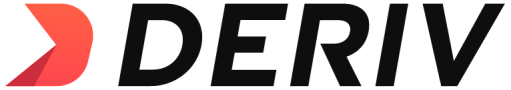For South African traders, navigating the intricate process of depositing and withdrawing funds from trading platforms can often be a challenging endeavor. Enter Zing Pay, a revolutionary digital payment solution that is transforming the way traders engage with financial transactions on platforms like Deriv. In this article, we delve into the step-by-step process of seamlessly depositing and withdrawing funds on Deriv using the Zing Pay platform. By demystifying the complexities and offering a user-friendly guide, we empower South African traders to make the most of their trading experience, harnessing the power of Zing Pay to facilitate secure, efficient, and hassle-free transactions.”
What is ZingPay?
ZingPay is a reliable digital payment platform enabling users to conduct online transactions effortlessly and securely. Its main goal is to streamline the complexity of online payments, making it highly favoured by internet users worldwide.
Moreover, ZingPay’s seamless integration with Deriv, an esteemed online trading platform, brings added convenience for traders in effectively managing their funds.
Setting Up a ZingPay Account
Why You Need a ZingPay Account
To avail of Deriv’s effortless deposit and withdrawal process, owning a ZingPay account is mandatory. Utilize the secure and user-friendly features of ZingPay to manage your online funds conveniently.
Designed specifically for facilitating digital transactions, it has gained popularity among Deriv dealers. With your ZingPay account, effortlessly transfer money to and from Deriv without hassle.
How to Create a ZingPay Account Step-by-Step
To create a ZingPay account, follow these easy steps:
- Visit the official website of ZingPay and click on the ‘Sign Up’ button.
- Fill in your name, email address, and password in their respective fields.
- Verify your email by clicking on the link sent to your inbox.
- Complete the KYC (Know Your Customer) process by providing the necessary identification documents.
- After successfully validating your account, you can start adding a bank account or credit card details to initiate transactions.
How to Link ZingPay to Your Deriv Account Step-by-Step
How to Link Your ZingPay Account to Deriv
It is simple to connect your ZingPay account to Deriv:
- Access your Deriv account.
- Go to the ‘Cashier’ section and click ‘Deposit’.
- Select ‘ZingPay’ as your desired payment option.
- You will be requested to log into your ZingPay account to authorise the connection.
- When your ZingPay account is approved, it will be linked to your Deriv account, and you can begin making transactions.
Benefits of Linking ZingPay to Deriv
Linking your ZingPay account to Deriv has various advantages:
- Security: ZingPay secures your transactions using powerful encryption technology, providing peace of mind.
- Efficiency: ZingPay makes it easy to deposit and withdraw funds from Deriv. Transactions are frequently instant, which saves you time.
- Convenience: When you link your ZingPay account to your Deriv account, you may manage your funds straight from your trading platform, avoiding switching between apps or websites.
Steps to Deposit and Withdraw Using ZingPay on Deriv
Depositing with ZingPay on Deriv
Depositing funds into your Deriv account with ZingPay is a simple process. The steps are as follows:
- Access your Deriv account.
- Go to the ‘Cashier’ section and click ‘Deposit’.
- Select ‘ZingPay’ as your desired payment method.
- Enter the deposit amount and confirm the transaction.
- You will be taken to the ZingPay interface, where you must log in and approve the transaction.
- Once the transaction is approved, the funds will be credited to your Deriv account immediately.
Withdrawing with ZingPay on Deriv
Easily withdrawing funds from your Deriv account via ZingPay follows these straightforward steps:
- Log in to your Deriv account.
- Navigate to the ‘Cashier’ section and choose the ‘Withdraw’ option.
- Opt for ZingPay as your preferred withdrawal method.
- Indicate the desired withdrawal amount and finalize the transaction.
- Upon completion, you will be directed to the ZingPay interface, where you must log in and authorize the transaction.
- Once approved, the funds will be promptly transferred to your ZingPay account.
- The simplicity of this withdrawal process makes ZingPay an excellent option for managing your funds securely on Deriv.
Dont foget to verify your Deriv account
Availability of ZingPay on Deriv in Different Countries
The availability of ZingPay on Deriv is subject to various financial rules, which may vary by jurisdiction. ZingPay is currently only available in South Africa.
To confirm its availability, go to Deriv’s ‘Cashier’ section and look for ZingPay as a payment option. We recommend contacting Deriv’s customer service staff for more information. They can give you more detailed information on ZingPay’s availability in your region.
Other DERIV articles
- Deriv MPesa
- Deriv Signals
- Deriv MetaTrader 5
- Deriv AstroPay
- Deriv VS Exness
Frequently Asked Questions
How long does it take for a deposit to reflect in my Deriv account?
ZingPay deposits are instant. However, in some situations, it could take a few minutes for the transaction to be executed and for the funds to appear in your Deriv account.
Are there any fees associated with using ZingPay on Deriv?
No, ZingPay does not charge any fees for deposits or withdrawals.
Is ZingPay a secure method for transactions on Deriv?
Yes, ZingPay is a safe payment platform. It protects your financial information with powerful encryption technology. It is, however, critical to keep your ZingPay login information safe and not share it with anyone.