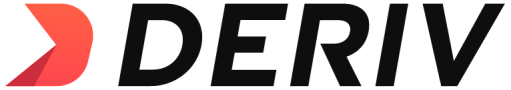As a widely recognized social network catering to traders, TradingView offers an extensive platform where users can access real-time data, market insights, and execute trades directly from charts for diverse financial instruments.
Boasting a range of powerful tools and charts, it fosters comprehensive market analysis and aids in formulating effective trading strategies. Join us as we explore TradingView and how Deriv traders can benefit from its integration on the platform.
How to Set Up TradingView with Deriv Step-by-Step
Integrating TradingView with your Deriv account will elevate your trading experience. If you are new to the site, the process is simple but could appear convoluted. Here are the detailed steps for getting it up and running:
- Step One – Log into your existing TradingView Account or create a new account if you are not an existing client. The process is free, and account approval by the TradingView team is quick. With a TradingView account, you can access various markets and robust tools such as TradingView.
- Step Two – Once you have successfully created an account (or logged into an existing account) and logged into TradingView, navigate to the upper section of your screen. Locate and select the ‘Chart’ option. Doing so will generate a new chart for you to perform market analysis and execute trades effectively on this platform.
- Step Three – Once the chart is open, select your desired market. Click on the ‘ticker’ box located at the top of the screen and input the name of your preferred financial instrument for trading or analysis purposes.
- Step Four – To link your Deriv account, locate and click on the ‘Trading Panel’ at the bottom of the page. A list of brokers will be displayed as a result of this activity. Choose Deriv as your preferred broker from this list.
- Step Five – Next, you must enter your Deriv account information. This step grants TradingView permission to access your Deriv account and execute transactions on your behalf. Therefore, provide correct Deriv account information to ensure a successful connection.
- Step Six – With setup and account linking complete, you can now trade on TradingView using your Deriv account.
The Benefits of Using TradingView with Deriv
Several noteworthy advantages come with integrating both TradingView and Deriv. Here, we highlight a few of them.
- Advanced Charting Tools: TradingView’s advanced charting tools enable an in-depth market analysis, refining your trading methods on Deriv for more precise and informed trades.
- Trade Directly from Charts: With TradingView, manage trades seamlessly from its charts, linking your Deriv account for a smooth trading experience without tab or platform switching.
- Trader Social Networking: TradingView is not just a trading platform but an exclusive social network connecting millions of traders worldwide, fostering learning, idea sharing, and improved comprehension of market movements and strategies.
- Real-time Data and Alerts: TradingView ensures prompt and reliable information for making trades and offers market alerts based on specific conditions, keeping you updated on significant market developments even when you’re not actively trading.
Frequently Asked Questions
Does Deriv have TradingView
Yes, TradingView is integrated into Deriv, allowing traders to use TradingView’s powerful charting and analytical tools directly on the Deriv platform.
Can I trade CFDs on TradingView with Deriv?
Yes, once your Deriv account is linked to TradingView, you can trade Contracts for Difference (CFDs).
Can I trade synthetic Indices on Deriv TradingView?
No, synthetic indices are not available for trading directly on the TradingView platform. However, you can use Deriv MT5, Deriv X, or Deriv EZ to trade synthetic indices such as Volatility 75, Crash and Boom indices, Jump Indices, and more.