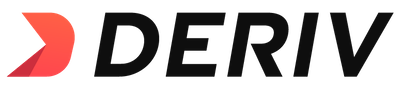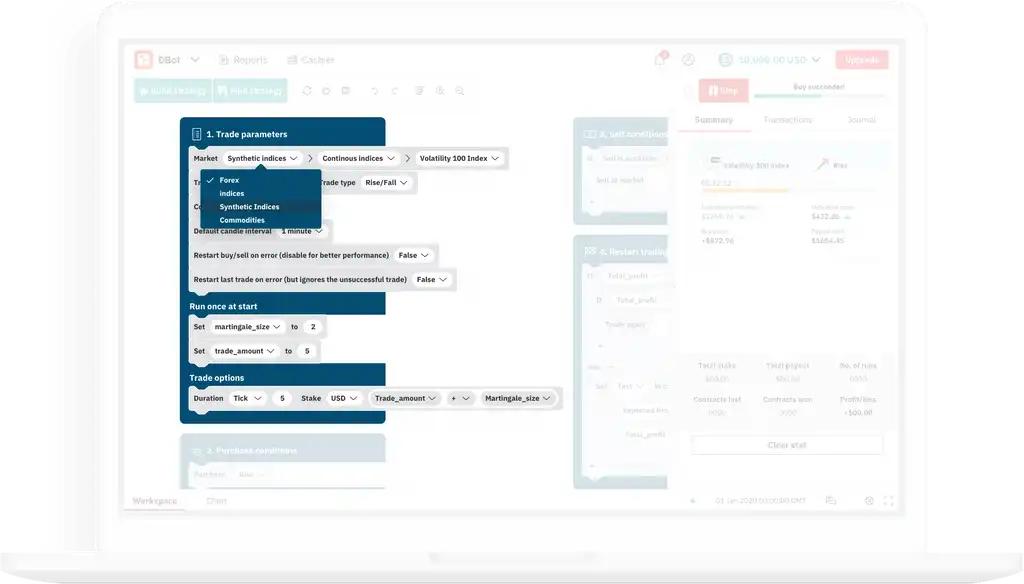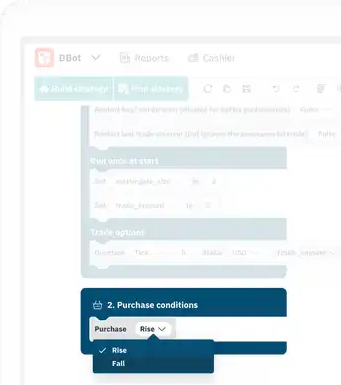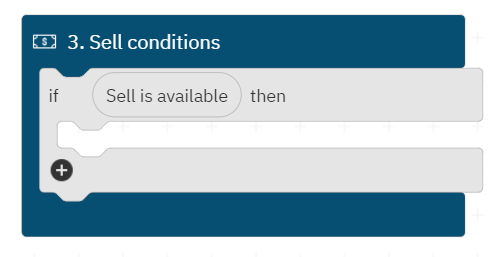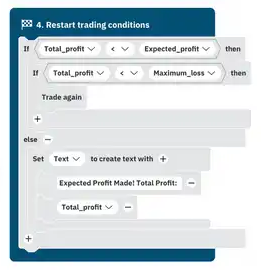Deriv Robot enables traders of all levels of skill and experience to automate their trading.
Good trading strategy and coding skills are required to build a successful trading bot. However, most of the traders have a lack of coding skills and some of them are in a constant search of a good trading strategy.
Thanks to the Deriv Robot, it is now possible to automate your trading without having to write advanced trading algorithms.
Deriv Bot Review
Deriv Robot is also known as DBot. Deriv Robot interacts with the Deriv trading platform through API. API is an application programming interface that takes your requests and communicates to Deriv Robot what needs to be done on the Deriv trading platform.
Once the Deriv Robot is enabled, trades can be automatically placed and exited by following the rules of a trader defined within the DBot customisation settings.
Customising Deriv Robot is very easy and it works as a click-and-select scenario. This means that there is no coding knowledge needed for you as a trader. You just need to adjust all settings according to your trading plan and strategy.
Deriv Robot DBot platform provides a very simple setup. Anyone can get their free trading bot within just five steps and trade over 50 tradable assets with it. If you don’t have your own trading strategy, don’t worry, Deriv Robot already has three pre-built strategies that you can implement if you want to.
Another useful feature is the performance tracker which enables you to make necessary tweaks in order to maximize your returns.
How Deriv Robot Works
Trading with Deriv Robot is very simple. All you have to do is select the trading asset that you want to trade, set up your trading parameters for entry and exit and your position size.
Deriv Robot will automatically open a position for you as soon as all the conditions set by you are met. If the price of the trading asset moves to the selected profit level, or the stop loss, Deriv Robot will automatically close the trade.
Thanks to Deriv Robot, you don’t need to stay in front of your screen the whole day and wait for the best trading opportunities.
How Do You Use Deriv Robot
Deriv Robot has a very easy to use configuration layout. Trading parameters and settings are defined through 4 blocks.
Deriv Robot Trade Parameters
Trade parameters are the first mandatory block in the Deriv Robot configuration. The trade parameters block is by default added to the configuration once you start setting up your strategy.
Within this block you need to select
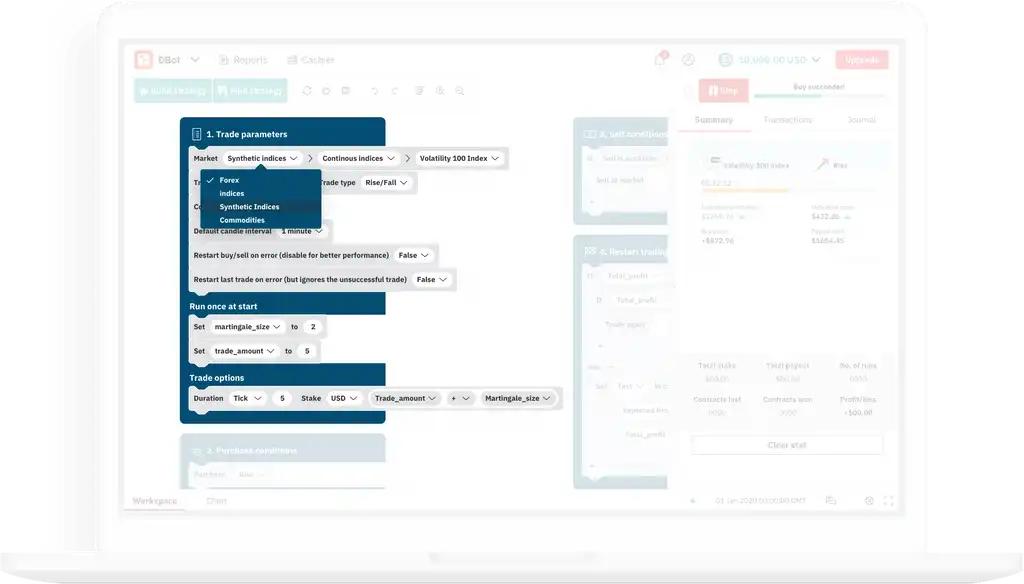
- Market – Trading assets and the desired market type are defined in this section. Traders can choose from forex, stock indices, synthetic indices and commodities. After you select for example, stock indices, as the chosen market type, choice of regions such as Asia, Americas and Europe will be offered to you. After you select a region, you will be allowed to select the desired index.
- Trade Type – Desired trade types such as Touch/No Touch, Up/Down and In/Out need to be selected as well. You can also configure additional requirements depending on the selected trade type
- Contract Type – Contract type needs to be selected after Market and Trade Type settings are configured. For example, with the In/Out trade type you can select Ends Outside, Ends Between or even Both. Depending on your selection, options will be available within the Purchase block.
- Other Parameters – You will also need to set the following parameters as well:
- Chart timeframe
- Do you want to restart buy/sell in error
- Do you want to restart the last trade in error
- Trade Options – Stake, prediction, desired duration and/or barriers to the contract can also be defined.
Deriv Robot Purchase Conditions
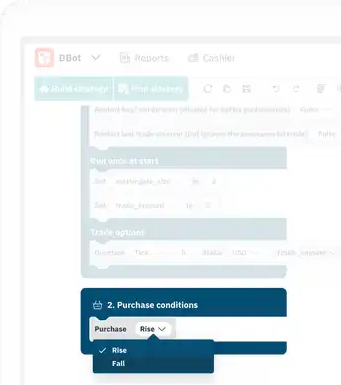
You can set your purchase conditions once you have defined your trade parameters. Within this section you are actually instructing your trading robot when to purchase contracts.
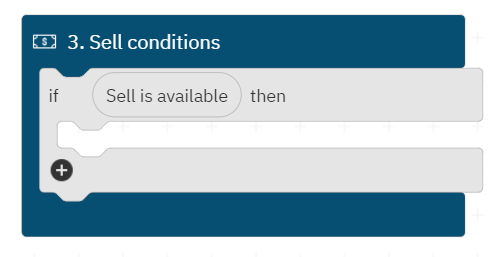
Conditional blocks and indicator blocks can be used for this purpose. If you want, you are free to use multiple purchase blocks, along with a conditional block in order to define your purchase conditions.
Keep in mind that the purchase block can only be used within the purchase conditions block.
Deriv Robot Sell Conditions
You can set conditions for selling a trade contract before it expires. You can also use this feature to sell at market price.
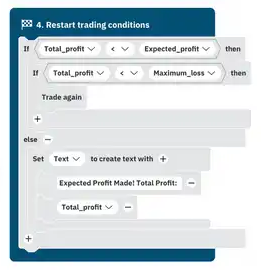
Restart Trading Conditions in Deriv Robot
You can decide if you want your bot to continue trading or not using the settings in this block. Adjustment of parameters for your next trade is done in the settings of this block. You can also use this block to implement stop loss, or take profit settings.
Beside all of the settings listed above, Deriv Robot has many indicators as well as tick and candly analysis, run time statistics and contract details.
Thanks to the import feature you can easily import strategies and settings that are readymade. This way, all of your selling conditions, purchase conditions and restart trading conditions can be instantly loaded.
Deriv Robot Demo
One of the most interesting features for all traders is the fact that you can get access to Deriv Robot Demo for free! After you sign up, you are provided with a free $10,000 demo account.
Every trader can use these demo funds as they wish. You can test different Deriv robot settings and allow your robot to place trades without risking real money.
After you are happy with the trading success of your Deriv robot, it is very easy to make a deposit and start trading with real money.
Even though demo trading might be attractive since you are not risking any real money, you need to keep in mind that none of the binary options demo account winnings are withdrawable. If you want to withdraw your trading profits you need to trade with real money and with Deriv Robot you can start with as low as $10!
Deriv Robot Download
Deriv Robot download is not required. Deriv Robot is fully functional web solution which does not require any download or installation.
All you need to do is log in to your account, set up your robot settings and start with auto trading.
You can access Deriv robot from your PC or Macbook. Deriv robot is also available via Andorid and iPhone.
Thanks to this, Deriv Robot is very easy to access from any device with internet connection.