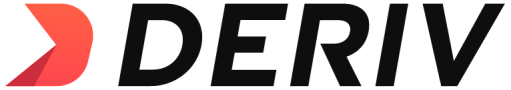The MACD indicator towers above the other technical analysis instruments available to traders. Mastering the MACD can be a game-changer for Deriv traders looking to enhance their trading skills.
In this article, we explore the inner workings of the MACD indicator on Deriv. Not only will we delve into its complexities, but we will also disclose the optimal settings that can take your trading to new heights.
What is MACD and How is it Interpreted?
The MACD is a trend-following momentum indicator that shows the relationship between two moving averages of a security’s price. It consists of two lines and a histogram:
- MACD Line: This line differs between the 12-period Exponential Moving Average (EMA) and the 26-period EMA.
- Signal Line: This is a 9-period EMA of the MACD line.
- Histogram: This shows the difference between the MACD and Signal lines.
The MACD generates technical indications by crossing its signal line (above for buy, below for sell), and the speed of the crosses determines whether the market is overbought or oversold. This is similar to the Deriv’s RSI indicator, which uses a separate chart to track.
MACD helps traders determine the strength of bullish or bearish momentum and is frequently used with other indicators to improve accuracy.
How to Use MACD on Deriv
Deriv offers several platforms for trading, and the process of selecting and using the MACD indicator varies slightly on each. Here is how you can do it across all Deriv platforms.
Using MACD on DTrader
- Access your Deriv account and navigate the platform’s menu to select DTrader.
- Pick the asset in which you are interested.
- At the top of the platform, locate and click on the ‘Indicators’ button.
- In the search box, type ‘MACD,’ then choose it from a dropdown list.
- The MACD indicator will now be displayed below your price chart.
- For customization options, click on its name and select the ‘Settings’ icon.
Using MACD on SmartTrader
- Navigate to SmartTrader in the platform’s menu after logging into your Deriv account.
- Choose your chosen asset.
- Click the ‘Indicators’ button.
- Add ‘MACD’ to your chart by searching for it in the dropdown list.
- Change the MACD settings by selecting the ‘Settings’ button next to the indicator’s name.
Using MACD on MetaTrader 5 (MT5)
- Access your Deriv account.
- Open MetaTrader 5 from the platform’s menu.
- Select your desired asset.
- Click on the ‘Insert’ tab, hover over ‘Indicators’, then ‘Oscillators’, and choose ‘MACD’.
- Adjust the MACD settings in the appearing window and click ‘OK’ when finished.
- The MACD indicator will now be visible below your price chart.

Best Settings for MACD on Deriv
The MACD is a versatile trading indicator adaptable to different strategies and market conditions. On Deriv, the optimal MACD settings hinge on your trading style, the asset you trade, and your preferred timeframe.
Standard Settings
The standard settings for the MACD are a fast EMA of 12, a slow EMA of 26, and a signal line of 9.
These settings are based on historical market data and are widely used by traders across various markets. They balance sensitivity and signal reliability, making them a good starting point for most traders.
Adjusting the Settings
While the standard settings are a good starting point, they may not be optimal for all trading scenarios. You may want to adjust these settings depending on your trading strategy and the market conditions.
- For short-term trading or scalping, you might want to use faster settings to capture shorter-term market movements. For example, you could use a fast EMA of 5, a slow EMA of 13, and a signal line of 6.
- For long-term trading or swing trading, slower settings might be more appropriate to filter out market noise and focus on longer-term trends. For example, you could use a fast EMA of 19, a slow EMA of 39, and a signal line of 9.
Combining MACD with Other Indicators
The MACD is a powerful tool but can be even more effective when combined with other technical indicators.
For example, you could use the MACD with a trend-following indicator like the moving average or a volatility indicator like the Bollinger Bands. This can help confirm the MACD signals and increase the accuracy of your predictions.
Frequently Asked Questions
Can I use the MACD indicator for any asset on Deriv?
Answer: Yes, the MACD indicator can be used for any asset available on Deriv. This includes forex, commodities, stock indices, and synthetic indices. Question is should you use it. In some casis it might make little sense with assets where there is no sense such as Volatility indices, Boom/Crash or Jump indices.
How accurate is the MACD?
The MACD indicator’s precision varies depending on market conditions and the settings. It is most effective in trending markets and with other technical indicators.
How can I use MACD for day trading?
When using MACD for day trading, look for the MACD line to cross above the signal line as a buy signal and below the signal line as a sell signal.
Other Deriv technical analysis tools and strategies